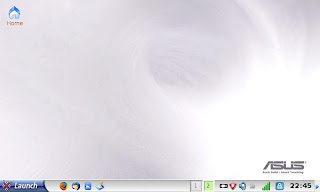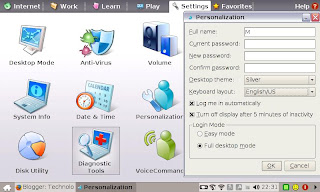- Kernel Version
/home/user> uname -r
2.6.21.4-eeepc
- System Version
/home/user> cat /proc/version
Linux version 2.6.21.4-eeepc (root@sda2) (gcc version 4.1.2 20061115 (prerelease) (Debian 4.1.1-21)) #21 Sat Oct 13 12:14:03 EDT 2007
- CPU
/home/user> cat /proc/cpuinfo
processor : 0
vendor_id : GenuineIntel
cpu family : 6
model : 13
model name : Intel(R) Celeron(R) M processor 900MHz
stepping : 6
cpu MHz : 900.000
cache size : 512 KB
fdiv_bug : no
hlt_bug : no
f00f_bug : no
coma_bug : no
fpu : yes
fpu_exception : yes
cpuid level : 2
wp : yes
flags : fpu vme de pse tsc msr mce cx8 apic sep mtrr pge mca cmov pat clflush dts acpi mmx fxsr sse sse2 ss tm pbe
bogomips : 1261.30
clflush size : 64
- Actual CPU Speed
/home/user> sudo modprobe -r p4-clockmod
/home/user> cat /proc/cpuinfo | grep "cpu MHz"
cpu MHz : 630.109
- Memory
/home/user> cat /proc/meminfo
MemTotal: 508328 kB
MemFree: 144140 kB
Buffers: 7924 kB
Cached: 138504 kB
SwapCached: 0 kB
Active: 137504 kB
Inactive: 86276 kB
SwapTotal: 0 kB
SwapFree: 0 kB
Dirty: 52 kB
Writeback: 0 kB
AnonPages: 77372 kB
Mapped: 50644 kB
Slab: 15984 kB
SReclaimable: 10300 kB
SUnreclaim: 5684 kB
PageTables: 1520 kB
NFS_Unstable: 0 kB
Bounce: 0 kB
CommitLimit: 254164 kB
Committed_AS: 232608 kB
VmallocTotal: 524252 kB
VmallocUsed: 4656 kB
VmallocChunk: 519000 kB
- Partitions
/home/user> cat /proc/partitions
major minor #blocks name
8 0 3907512 sda
8 1 2409718 sda1
8 2 1477980 sda2
8 3 8032 sda3
8 4 8032 sda4
- Disk Free
/home/user> df -h
Filesystem Size Used Avail Use% Mounted on
rootfs 1.4G 103M 1.3G 8% /
/dev/sda1 1.4G 103M 1.3G 8% /
unionfs 1.4G 103M 1.3G 8% /
tmpfs 249M 16K 249M 1% /dev/shm
tmpfs 128M 60K 128M 1% /tmp
- USB Devices
/home/user> lsusb
Bus 003 Device 001: ID 0000:0000
Bus 004 Device 001: ID 0000:0000
Bus 002 Device 004: ID 0458:0003 KYE Systems Corp. (Mouse Systems) Genius NetScroll+
Bus 002 Device 001: ID 0000:0000
Bus 005 Device 002: ID 0951:1606 Kingston Technology
Bus 005 Device 001: ID 0000:0000
Bus 001 Device 001: ID 0000:0000
- Battery Information
/home/user> cat /proc/acpi/battery/BAT0/info
present: yes
design capacity: 5200 mAh
last full capacity: 100 mAh
battery technology: rechargeable
design voltage: 8400 mV
design capacity warning: 10 mAh
design capacity low: 5 mAh
capacity granularity 1: 52 mAh
capacity granularity 2: 52 mAh
model number: 701
serial number:
battery type: LION
OEM info: ASUS
 I installed Getdata Explorer View 4 for Windows Explorer from the DVD of PC Answers January 2008. It allows you to preview the following files directly within Windows Explorer without the creating application being installed:
I installed Getdata Explorer View 4 for Windows Explorer from the DVD of PC Answers January 2008. It allows you to preview the following files directly within Windows Explorer without the creating application being installed: